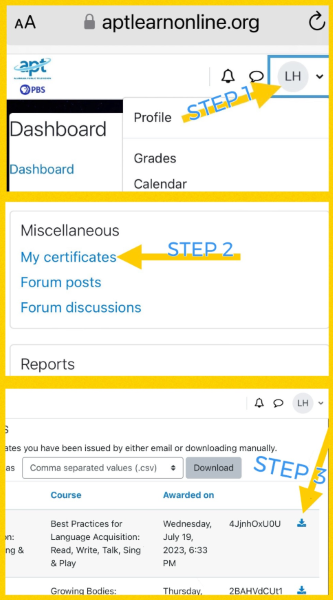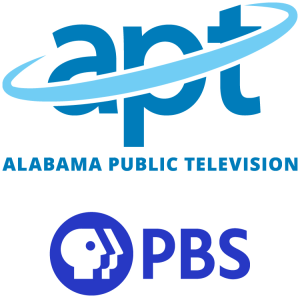Click here to view Instructions for locating recently issued on-demand course certificates.
Certificate Access Reminder
If your certificate does not appear in your profile, you have not met completion requirements. For completed on-demand courses, certificates will be available under your profile. If you can’t find it, follow these steps:
- Go to Profile (top right).
- Select My Certificates under Miscellaneous.
- Click Download.
📷 Click here to view a visual guide